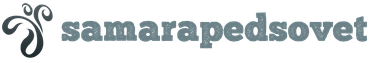The Stoodle project is free to use and does not pre-assign the user to who they are. To get started no registration required. The initiator simply begins work by entering his name. Cyrillic spelling of the name is also supported.
This generates a link to a virtual room with endless space for filling and working. Then he shares the link to this room with colleagues, students, and friends. Everyone who joins the work also enters their name and selects the color with which the entered text and graphics (shapes) will be added.
Stoodle offers to the initiator allow use camera and microphone, A for those connected - microphone. This will allow you to create media recordings that will help comment on proposed materials, be used in intermediate or final interactions, and be used for interaction in voice chat.
When creating a platform for interaction, it also generates text chat, to which everyone who joins automatically connects.
Posters, walls and web 2.0 boards are educational tools that allow you to combine text, image, video, audio into an interactive format (techcrunch.com). These services appeared in 2006-2007 and continue to gain popularity.
The operating principle of the services is the same. But each has its advantages.
U dreamsboard there are limitations, but it is easy to use. Can be mastered by primary school students.
WallWisher differs in its operating principle; it is possible to use videos and documents.
LinoIt light and elegant.
Linoit service
The Linoit service is an online platform for organizing collaboration on generating ideas, implementing exchange of information (images, documents, videos).
This service will be in demand during projects and organizations cooperation.
It is also useful to get acquainted with the information.
Wallwisher
After all, everyone knows that if you really want something, you can... “fly into space.” And this is not the limit. The main thing, as psychologists say, is to work correctly on your desire and its visualization. And it’s precisely in this matter that the “Wish Board” project can help a lot. On the site online, you can post your desires on the board using photographs, recordings and notes and work on making them come true in real life.
The service is incredibly easy. Works normally even with slow Internet. It is possible to save your work to your computer in jpg image format.
- Digitalvaults is a service for creating multimedia posters, posters, and films.
- Blockposters is a service for creating large posters (composed of standard A4/A3 sheets) from images of any size.
- Poster4teachers - this service allows you to create online school projects and short notes (posters). Ability to add pictures and links to posters.
- SpeakingImage - allows users to upload images, and then add annotations to individual areas of the image, link them to wiki articles, and communicate with other users of the service in a social network format.
- Magnoto - Much like Wallwisher - a site where multiple people can upload content, videos, reminders, etc. Great tool for collaborative projects. You can even upload data from your account Email.
- Stixy is a service for creating web boards that actually does not limit the user in terms of organizing their information. Using the service, you can organize and share with other boards, where tasks, meetings, files, photos, notes, bookmarks can be located.
- Corkboard - you can place text notes and images on a web board, all changes are saved automatically.
- Spaaze is a virtual whiteboard that can be used for various purposes (collaboration, creating a task list, training, file sharing, etc.). You can place labels, notes, bookmarks, images, files, videos and HTML on the board
- EnLinoit - allows you to create posters, notes.
- Efridge - The service imitates the surface of a refrigerator, onto which you can attach notes, photographs, etc.
- Superstickies - note generator. The user can choose the note background, font color, and text alignment.
- Postica is a service where you can create and share notes, reminders and files with others. All your changes are synchronized and available on any computer. Linking to Twitter and Google Gadget on iGoogle is possible, through which you can create notes.
- Wikiwall is a convenient web service designed as an interactive whiteboard.
eTutorium continues to collect information about new opportunities, interesting services and useful eLearning tools. Today I offer you a fresh selection of great tools for creating interactivity at your online events. I am sure that these programs will help you use the technology of engaging listeners 100%. In the selection you will find many interesting applications and you can easily choose the best options for yourself.
INTERACTIVE ONLINE BOARDS
Virtual drawing boards are a great thing for any brainstorming, visualization of material, teamwork on diagrams, graphs and tasks, joint visual discussion of ideas and projects, or receiving feedback from webinar listeners. This tool allows you to abandon the classical method of feeding material and make online training interesting, lively and interactive. The leading webinar platforms on the market include a “Virtual Whiteboard” feature in their arsenal of interactive tools. But if the service you use does not have this tool, try using the following applications:
Virtual online boards with multi-user access, where it is easy and convenient to work with any visual content, both individually and with a team. You can attach pictures, PDF files, stickers and collages to the board, draw with markers, leave notes and comments in any zone. Tools for collaboration (editing mode, chats, discussions, etc.) will make the process interesting and as productive as possible. The service is integrated with Google Docs, which means that finished boards will remain in your Google account.
- Interface in Russian: Yes
- Free plan: 3 boards, up to 3 team members, guest access via viewing link.
- Price:$35 per month.
Interactive whiteboard for online teaching and quickly involving the webinar audience in the learning process. No download required. Works on devices with touchscreen. The service allows you to use documents and files of any type, share boards and interact online. For enhanced clarity, you can use colored markers and stickers. Workboards, files and communication history are saved forever. Once you or your participants log back into the application, all data will remain as it was before they logged out. No more than 50 people can work on the board at the same time.
- Interface in Russian: Yes
- Free plan: 1 hour of free use.
- Price: 10€ for 10 hours of teaching.

Here you can place text (change size, lettering, style, alignment), illustrations, mathematical formulas, documents, widgets and html code on the surface of the board, as well as communicate using text chat and voice. It is possible to jointly view and discuss sites and web pages online. Going to the main page, click on the GO button and get to work. A worksheet will appear in front of you: work, invite participants to your webinar or training via a shared link, chat.
- Interface in Russian: No
- Free plan: 30 days

4. Scrumbl - virtual sticky board.
A very simple and interesting service for collaborative work with information in real time. Multiple users can simultaneously make edits to the same information and track others' changes. You can add named columns and move stickers around them. For stickers, you can edit the text, location and markings with a colored “magnet”. The service does not require registration.
- Interface in Russian: no (supports Cyrillic alphabet).
- The service is free.

5. Padlet Virtual Wall
- Interface in Russian: yes (supports Cyrillic alphabet).
- The service is free.

MULTIMEDIA TESTS AND SURVEYS
Conducting online tests and surveys is a quick and convenient way to communicate with your webinar audience. With a few clicks you collect opinions, ideas and feedback on current topics, “include” event participants in the process of creating content, and then analyze the results to make decisions and improve the quality of future webinars. If the platform you choose is not equipped with the “Tests and Surveys” function, use one of the special services:
1. Google Forms
It was impossible not to mention part of the Google Drive toolkit. Perhaps this is one of the most versatile and simple ways create your own survey or test: write a question, select an answer type (choose from several options, write your own), offer answer options, copy the link into the webinar chat and wait for the results in Google sheets or directly in the form! The finished test can be sent to webinar participants by email or embedded on your website using a special code. For more efficient work, you can add the free Flubaroo plugin (http://www.flubaroo.com/), which automatically checks respondents’ answers and assigns ratings according to specified criteria.
- The service is free(access via Google account).

Online test constructor with an unlimited number of questions/answer options and a detailed report on test results. It is possible to add images, music and videos to tests, as well as indicate sources of information for working with topics to which the student answered the worst questions. If you wish, you can embed the finished test on your website or invite webinar participants to take the test on the service by dropping a link in the general chat.
- Interface in Russian: Yes
- The service is free.

Here is everything you need for a full online test. The created tests are located on the website, so you can create a group yourself and add all test takers to it (for example, participants in your online training or webinar) or send them a code and a link where they will find the material they need.
- Interface in Russian: Yes
- The service is free.

A functionally rich service that is perfect for creating surveys, questionnaires and research. A great assistant for webinar presenters to work with the audience in real time: you can ask a question during an online event and show statistics of answers as they are added. You can choose the theme, type of question and number of questions. The survey can be sent to the audience as a link, inserted into a blog, or published on Facebook page. The service’s website offers detailed instructions on creating surveys and preparing their content.
- Interface in Russian: Yes
- Free plan: yes (10 questions, 100 answers, email support)
- Price: SELECT tariff - 25€ per month, GOLD tariff - 300€ per year for 1 user.

The simplest service that does not require registration. Just enter a question, several answer options and give the link to webinar participants so they can answer. The chart showing the voting results changes in real time, without the need for updating.
- Interface in Russian: no (supports Cyrillic alphabet)
- The service is free.

COLLECTIVE MINDMAPPING
Intelligence cards are a convenient and efficient technique visualization of thinking in real time. Many online trainers and webinarists use it to create and capture ideas, analyze and organize information, brainstorm and make decisions. Imagine a diagram in which the ideas, objectives, or talking points of your webinar are beautifully connected by branches extending from a central concept or idea. Moreover, your audience actively participates in the process of filling it! Impressive, isn't it!? Now let's see what services the modern market offers us.
Here you can create beautiful maps, share them with colleagues and participants in your webinars, and collaborate on them with your audience. You can also drag and drop images into the map directly from your desktop, insert links and checkboxes, choose color schemes, and return to the previous version of the map if something goes wrong. History preserves not only previous versions, but also information about who, when and what amendment was made. Ready mind-maps can be exported in PNG or PDF format.
- The service is free(a Google account is required for authorization).

Another service where you can visually capture ideas, develop them and share them with your audience. There are many stylish color schemes and templates, collaboration and editing modes, and built-in chat. Like Google, this tool saves your entire history of changes so you can always go back to previous steps. MindMeister is completely online - which means you don't need to download, install or update anything.
- Interface in Russian: Yes
- Free plan: yes (number of cards - 3)
- Price: 6$, 10$, 15$ depending on the tariff.

3. Xmind
Cross-platform mind mapping program (works with Windows, Mac and Linux). The main advantage is support and compatibility with the Microsoft Office suite. When creating a mind-map, you can choose the background for the mind maps, change the background and font colors for each branch, and use different themes and templates. And a nice addition is the ability to work with Gantt and Ishikawa charts, tree and logical diagrams, and tables. XMind makes it easy to share maps and export them to other formats ( Microsoft Excel, CSV, PDF, SVG).
- Interface in Russian: No
- Free plan: yes (all types of charts available)
- Price:$79 and $99 depending on the tariff.

There are many interesting features here that will allow you to create beautiful multimedia mind maps. They can consist of many elements containing text, images, drawings or videos. Elements can be highlighted in different colors, changed their size and moved. You can zoom in on an element to see it in detail, or zoom out to see the map as a whole. You can work on filling out the map together with other users, who can add comments and their own elements. The finished map can be printed, shared on Facebook or Twitter, or exported in PDF or PNG format.
- Interface in Russian: No
- Free plan: yes (number of cards - 5)
- Price: depending on the tariff.

INTERACTIVE TASK CONSTRUCTORS
The most popular free designer for creating electronic interactive exercises. The main idea is that students of online courses, trainings and webinars can test and consolidate their knowledge in a fun way, which engages them and increases interest in learning. After registration, you will have access to ready-made templates that will help you create an interactive exercise in the modes “Puzzles”, “Find a pair”, “Find a match”, “Set a sequence”, “Quiz with a choice of the correct answer”, “Crossword” and many others . Having created a task, you can immediately publish and send it to students by copying the link, or save it for personal use.
- Interface in Russian: Yes
- The service is free.

VIDEO SCRIBING - A UNIQUE AND EXCITING VIEW ON YOUR WEBINAR
Imagine that you are holding a webinar, and during your speech, right in front of the listeners, an accelerated hand-drawn animated video is created that complements your thoughts, ideas, and content. This is a really cool way to keep the audience's attention until last second speeches. And the most important thing is that few people use it yet. In general, video scribing is a very “infectious” thing, since any report comes to life under the artist’s hand and the viewer cannot take his eyes off the screen until the end of the story, wanting to know how the plot of the video will develop and how it will all end. Any trainer and host of online events wants to produce such a hypnotic effect, don’t you agree? Video scribing services are quite expensive, but you can create an excellent video yourself from scratch. The services presented below will help you with this.
The service allows you to create videos with the effect of drawing the plot by hand. There is a rich library of animated images and pictures on various topics. For each picture, you can watch a short video preview of how it will be drawn in the frame of your presentation. The presentation can be exported to video format and also to a pdf file.
- Interface in Russian: yes (www.sparkolpro.ru)
- Free plan: Yes
- Price: depends on the tariff

The service is aimed primarily at marketers to promote goods, services and businesses. But it is also perfect for preparing presentations for webinars and other online events. The program provides several options for animating text on slides: writing text by hand, sequential appearance of letters, and simple options animations that we are used to in PowerPoint. The library of animated objects and styles is incredibly rich: emotional models of different people in vector graphics and many infographic elements.
- Interface in Russian: No
- Free plan: yes (limited functionality)
- Price: BUSINESS ($197/month) and PRO ($89/month) tariffs.

3.Moovly
With this program you can create either an animated video presentation or a regular presentation or advertising banner. The free version of the program has a large number of pictures and infographic elements available. For each element you can choose from 10 different animation options. You can post the created videos on Youtube or Facebook and download them in video or flash format.
- Interface in Russian: No
- Free plan: yes (limited functionality)
- Price: tariffs PLUS ($9.95/month), PRO ($24.95/month), BUSINESS ($595/year)

We present to your attention a fragment of Ekaterina Lezhneva’s master class “Presentation for the webinar: step-by-step instruction+ visual online video"
P.S. You can watch the full recording of the master class

I believe that with the help of high-quality content you can overtake your competitors, gain the trust of the reader and turn him into a grateful client.
Today we’ll talk about virtual boards for online English classes. Interactive whiteboards are a very valuable resource for learning a foreign language, which was created to facilitate collaboration between teacher and students, as well as increase the effectiveness of online classes. Let's look at the most functional and convenient boards for teachers and students.
IDroo
The most popular virtual whiteboard. It is quite easy to install and use, and has the ability to work together while using Skype. Here you can make sketches and notes. In the free version you can create up to 10 boards. The teacher can invite a student to collaborate with the board from his Skype contact list. The board is very convenient for completing homework, which the student can complete by opening IRoo on the computer, saving them and uploading them to the board during class.
Realtimeboard
This endless marker board has more features than the previous one. For example, here it is easy to download audio and video from Youtube or Vimeo, which greatly facilitates the teaching process, add material from GoogleDrive, save the board itself as images in pdf format in the sequence you specify for inserting into a blog or website. The created board can be visible to all users of the service or only to the teacher and those who are invited. The free subscription allows you to create up to three boards, and there is a special license for teachers that allows you to use advanced board features for free.
Twiddle
Online collaboration service. Very high quality board with a large set of tools. Allows you to work with websites and documents various types and immediately discuss them here using notes or audio and video comments. This board is very easy to understand and even a seven year old can master it. Does not require registration, ideal for beginners, just share a link to the board, and most importantly, this board works with any browser.
Scribblar
The interactive whiteboard is excellent for online teaching. The main features of the board are: voice communication, exchange of images and documents, some of which the teacher can prepare in advance and send to students with a link by email. Registration is required for a teacher who can work with the board for free with only one student.
Stoodle
Simplicity and ease of use - character traits this educational tool. The ability to use the board immediately after opening the site itself. The generated link to the board is sent to an unlimited number of students, the microphone and chat are connected, and the lesson can begin.
Popplet
The service offers collaboration with one document, which includes texts, pictures, tables and diagrams. The board allows you to use voice and video chat. Registration is required and descriptions and instructions are given entirely in English.
WikiWall
An interactive online board or wall newspaper on which users post images in jpg, png, gif formats, texts and videos. Very convenient, intuitive interface and original functionality. Registration is not required, and a link to the created board can be published on the Internet.
Padlet
Limnu
Another service that allows you to create an online board in a matter of seconds. Here you can chat with an unlimited number of users and print together, work with inserted images and draw. The main feature is that any created board can be saved as an image.
In conclusion, it is necessary to note the enormous benefits of using virtual whiteboards in online classes. Interactive whiteboards open up enormous opportunities for teaching a foreign language. They significantly help to diversify classes, make them much more effective, make it possible to convey the material being studied clearly, make lessons more interesting, and involve students in educational process, develop students' motivation. The choice is huge and the decision is up to you, dear teachers.
If you work in the education sector, you know that there are a huge number of applications and tools designed to make a teacher's job easier and more varied.
Teaching and learning tools, parent-teacher communication apps, lesson planning software, homeschool websites, blogs and more.
So how do you know which ones are the best?
As a team of people passionate about education and learning, we decided to publish research that will help you do just that.
EdTech 2017 experts in education, training and new technologies have compiled  a list of 68 proven tools professionals can't live without.
a list of 68 proven tools professionals can't live without.
1. Nearpod- Creation, interaction and evaluation using mobile devices
It is difficult for a teacher to create interesting lessons every time that attract the attention of all students. It's even harder to create lessons that promote learning through interactivity.
Nearpod is an amazing tool that solves these problems.
First, Nearpod provides a variety of ready-made, fully interactive lessons designed by subject matter experts for all school levels and subjects. Nearpod also allows teachers to import lessons from any file type and start adding interactive elements, web links, or video snippets to them.
Teachers can then sync their lessons with students' devices, creating personalized assignments and tracking their completion.
What really makes Nearpod stand out from the crowd is their innovative ideas to further enhance interactive lessons. Nearpod users have the ability to connect to Nearpod 3D and Nearpod VR.
No wonder they were ranked 1st!
2. Kahoot!— Creation of educational games
Kahoot! is a gaming-based learning platform and one of the fastest growing learning brands in the world. Kahoot! Makes it easy to create, discover, play, and share fun, educational games in minutes—for any subject, in any language, on any device, for all ages.
Kahoot! allows teachers to quickly create fun, multiple-choice learning games. Once a game is created, students can use any device to enter the game's "room" using a unique code to complete challenges and compete with their peers.
Kahoot! This is a great tool for any teacher.
3. Buncee— creation, presentation and sharing of multimedia lessons
Buncee is a tool for creating presentations that promote development. critical thinking, communication skills, collaboration and creativity. Some of Buncee's many features include over 10 thousand graphics that make studying more fun.
Directly in Buncee you can record audio and video, as well as integrate with YouTube, Pixabay and many other resources.
"Powerful yet easy to use creative platform"— Nikolaos Chazzopoulos
“Buncee allows students to take a blank canvas and create something amazing. The company has excellent customer support, a varied blog and options for implementing ideas. As one of my students said: “This best app, which we used!— Laurie Guyon
4. AdmitHub— free advice from college admissions experts
Focusing on a different area of EdTech, AdmitHub provides an easily accessible source of expert advice on US college offerings - in the form of a friendly online chat!
5. Remind- communication at school should not be so harsh
It is a classroom messaging app that helps teachers, students and parents communicate quickly and effectively. By bringing school communities together, Remind makes it easier for everyone.
Many educational establishments use many channels for communication. Facebook, WhatsApp groups, Viber, individual text messages or emails - the list goes on.
Remind removes the tedious process of remembering which message came from which person on which platform. Contacts can contact each other directly, schedule reminders, view attachments and invoice receipts - all translated into 70 languages!
“My colleagues and I use Remind to keep students and their families informed about upcoming projects, events, and assessments. Our parenting is better than ever before and our students have made significant academic gains as a result.”— Alex Corbitt
6. Noodle- get the kids moving
Go Noodle gamifies physical exercise, getting children out of their jobs and allowing them to be energetic and active.
The platform features hundreds of videos designed to get kids moving. There are also several videos specifically made to introduce children to mindfulness concepts, including breathing and meditation.
“GoNoodle has inspired many of our schools to promote physical activity in schools using their brilliant videos.”— Laura Dickinson
7. Matific— Math games for children
Matific is an award-winning resource for initial study mathematics. The service encourages children to experiment and play, which promotes a deep understanding of math concepts.
Matific provides a library of amazing resources for teaching maths to children aged 4 to 11 years old. Knowledge is presented in the form of exciting interactive applications designed for mobile phones and tablets.
The teaching is based on the British Maths curriculum, making the apps an ideal complement to standard maths textbooks and lessons.
"Matific- it's amazing. One of the most amazing things for me is the service's ability to feed information to native language child. This way you can focus solely on math."— Vicki Davis
8. ThingLink— annotation of images and videos
Among the various interactive annotation applications, ThingLink stands out. ThingLink not only can be used to edit and annotate images and videos in real time, but also supports 360-degree videos and VR/AR content.
Thinglink allows you to use more than 70 different types of content, such as links, videos, maps, images, social media and much more. The intuitive interface allows users to create interactive content in just three steps and use an embeddable sharing link to easily distribute content to their students, wherever they are and on whatever device they use. It even integrates with Facebook!
9. Book Creator- an easy way to create beautiful e-books
Book Creator is a simple app for creating eBooks on the iPad (and will soon be cross-platform). The service's mission is to enable teachers to create next-generation content and improve learning outcomes.
Teachers can use Book Creator to develop interactive and educational learning resources that can be easily shared and used by students. The electronic resource is very easy to keep up to date and update for new group every year and edit directly during lessons.
“Book Creator provides teachers and students with a flexible platform for creating multimedia with unlimited potential.”— Beth Holland
"BookCreator's ease of use is ideal for young children to practice their speaking, listening, reading and writing skills." — Amy Kingsley
“The features of BookCreator are amazing—the kids in my class have been using it for years and still love the video and audio!”—Adam Chase
10. Explain Everything— joint interactive online board
The service with an easy-to-use design helps you create interactive whiteboards for collaboration in real time, and also allows you to use animation, sound, comments.
11. Quizizz— entertaining quizzes
Quizizz lets you discover amazing quizzes from other teachers, or create your own and share them with the world. Play the game right in the classroom or use it for fun homework. Teachers can control the process by toggling the leaderboard, timer, and other settings. With Quizizz available on all devices, students play together at their own pace. Analyze your work and use detailed reports to understand where your students need help.
12. Education City— Children's educational games and resources for teachers
EducationCity is one of the leading online educational resources. It was created in 1999 and now has users in more than 70 countries.
Ideal for children aged 3 to 12 years. EducationCity's interactive educational resources cover English, math, science, computer, French and spanish languages. Offering a variety of content types, it is suitable for both group and individual learning.
13. Padlet- the easiest way to organize collaboration
Padlet is like a blank sheet of paper on your screen. Start with a blank page and then put whatever you want on it. Upload a video, record a conversation, add text or upload documents and watch your page come to life. Invite as many people as you want and see page updates in real time.
14. Microduino— DIY Electronics for all ages
Microduino designs and manufactures digital building blocks that can be connected to a large number digital input and digital/analog output devices, allowing children to learn engineering and coding. Compatible with Arduino, the Microduino series blocks are packaged in multi-part kits that allow users to create, animate and control the objects they create. mCookies are physically compatible with LEGO bricks.
15. TouchCast— creation of smart video
TouchCast is based on smart video. What makes a video smart? Streaming video creation tools that are incredibly easy to use. You'll be able to use interactive elements to make your videos more engaging, and you can collaborate from anywhere in the world.
With TouchCast Studio, you have a TV studio in your hands. Use the green screen feature to place yourself in the background or within the content, add titles, comments. Record your video, edit it and share it. Broadcast live to a small group or to the whole world.
“We use TouchCast for school communications and student creativity. TouchCast is like bringing a free professional recording studio to your classroom.”— Brad Gustafson
16. Puzzlets- time to play, time to develop
Puzzlets is an app for your tablet or computer. The game teaches coding, math and color theory. Each game comes with a themed set of physical elements.
Puzzlets apps use these puzzle elements to control video games for K-2 (ages 6+). Cork the Volcano, the first game for Puzzlets, develops logic, consistency, and fine motor skills through physical interaction and gameplay.
17. Ebookadabra— 100 children's books in one application
Ebookadabra is the Netflix of children's picture books. Designed for children aged 3 to 7 years, the service offers a huge library of illustrated books from renowned publishers, as well as educational games.
18. Smart Feed- quality films and TV shows for children
SmartFeed is a trusted platform for parents to curate, deliver, manage and connect their children to digital media. Children find and consume low-quality content just like they consume junk food. Instead of simply filtering out junk, SmartFeed helps parents delight their children with positive, engaging, healthy content.
19. TinyTap- create games and learn from others
TinyTap is a platform for interactive educational games created by teachers. Create interactive presentations, detailed study guides, and quizzes with an easy-to-use tool.
“TinyTap is a great app that encourages kids to create interactive games and presentations with your own images, sound effects, etc.”— Shelly Terrell
20. EDPuzzle- add more videos to your lesson
Edpuzzle allows teachers to easily customize videos by adding questions and audio to create more engaging video lessons. Helping combat the classic problem of students dozing off during long videos, Edpuzzle allows you to add natural pauses during videos. Add pauses at the end of each video segment to encourage polling and class discussion.
Edpuzzle also allows teachers to encourage independent learning by adding their own voice recording over an existing video. This means that students can watch or re-watch videos individually based on their level of progress, helping to eliminate the chance of them becoming bored by learning something they've already mastered.
21. UpGrad— educational programs for professionals
UpGrad was founded with the vision of empowering professionals to reach their full professional potential by providing them with high quality industry-specific online programs in technology fields that are in high demand and increasing employability.
In its first year, Upgrad's Start Up India Learning Program became the largest online program in India. Additionally, UpGrad Data Analytics PG Diploma Program has become the largest online program in India by revenue. With a community of 50,000 students, UpGrad is redefining online education, both in terms of success and perception.
22. Ardusat - a convenient way to learn technology
Ardusat helps teachers and parents make classes more fun. Teach the children practical science, learn coding, use real-world data to improve your STEM curriculum, and more. The Ardusat sensor kit is a great way to get started with basic Arduino programming. This is ideal for parents who want their children to learn coding, engineering and more.
23. Quizlet— improve your grades with game cards
Quizlet is committed to harnessing the world's knowledge so everyone can realize their learning potential. They do this for students and teachers to create and share learning materials.
Quizlet offers flashcards to practice spelling, play educational games, and test your knowledge.
24. Tinybop— Games of the future
Tinybop creates elegant educational apps to spark curiosity, creativity and kindness in children around the world. Tinybop apps inspire kids to explore, create and develop, delve into big ideas, test out how things work, and make connections with the world they live in.
25. CommonLit— progress tracking tools
Founded by former teachers, CommonLit is a platform for developing reading and spelling skills. With CommonLit, educators can create a free account to access a standardized digital library of short texts, including news articles, poetry, historical documents, and more. Built-in tools allow you to track the user's progress.
26. Wonder Workshop- robots that make you learn and have fun
Founded in 2012, Wonder Workshop is a leading platform for children to learn computer science and robotics from primary school onwards. The company's first generation robots, Dash and Dot, are widely recognized in education and have won numerous major industry awards.
Today, their Dash and Dot robots, working in tandem with a suite of free apps compatible with more than 40 iOS, Android and Kindle devices, are used as learning tools in nearly 10,000 primary schools Worldwide. The annual Wonder Workshop robotics competition, which has grown 5-fold from the previous year, now has more than 22,000 participants from 57 countries.
27. Living Tree— social network for the school community
LivingTree is a social network for family communication. It replaces other social networks, websites, emails, blogs, single-purpose apps, etc. LivingTree makes interaction easy for families and teachers alike. Your network will have all the connectivity you need in one convenient app (web or mobile).
28. Diagnostic Questions - better results, more confidence, less wasted time
Diagnostic questions are the leading tool for assessing a student's knowledge in a short period of time.
Create your own quizzes and assessments or choose from thousands of ones already created.
29. Bloomz— one application to communicate with all teachers
Bloomz is a free mobile and web app that connects educators and parents. At Bloomz, parents feel more involved in their children's school activities.
Blooms' mission is to create a community of engaged parents who make better parenting decisions.
“Bloomz is so amazing that grandparents and students want to use it too. The biggest benefit is that it is available as an app or email and parents can customize it the way they like!”— Vicki Davis
30. My Simple Show — Create your own explainer video
The tool allows users to create professional educational explainer videos in minutes. This is a great resource that can be used both inside and outside the classroom, for teachers and students alike. To create a video, users simply select storyline and write a script, copy the script from a document, or upload a PowerPoint, and My Simple Show will create a video for you with graphics and voiceover.
31. Ozobot — smart robot toys for learning and games
Ozobot was created in the fall of 2014 with the goal of creating an innovative way to play, learn and communicate in an ever-expanding digital world. With gaming apps and creative curriculum, Ozobot blends entertainment and education. Their mission is to provide students, and gamers of all ages, with a new way to play, learn and interact, and inspire them to move from simply using technology to actively shaping it.
32. Airhead- cloud desktop for learning
Winner of the prestigious ICT Innovation Award at Bett 2015, Airhead is simply the best cloud desktop for schools, colleges and universities. With Airhead, you save time, make the cloud more accessible, and open to communication and sharing. Airhead's integration with Microsoft Office 365 and Google G Suite means you can also improve collaboration and productivity across one or more institutions.
33. Tiggly— interactive toys and applications for children
Tiggly believes in the power of playful learning - the magic that happens when you bring physical play into digital experiences. They develop fun toys that interact with educational apps on tablets! Tiggly has three learning systems: Tiggly Words, Tiggly Math and Tiggly Shapes.
« Tiggly has been a great addition to our Kindergarten classrooms. Kids love using big letters and numbers and seeing how different apps work when they choose the right answers.”— Brian Seymour
34. Canva— Design for non-designers
Canva makes creating graphic projects amazingly easy professional quality. The online platform combines simple tools and a library of more than a million photos, graphics and fonts.
You can use the service to create presentations, posters, blog content, cards, online marketing materials, invitations, flyers, and so on. Since its launch, Canva has grown to over 10 million users in 179 countries around the world. It is now available in 25 different languages and recently launched on iPhone and iPad.
35. Lithan - training through mentoring
Litan's mission is to modernize adult education through teaching innovation. It ensures continuous career progression and training for individuals and also provides training solutions for businesses.
Using innovative technologies, just-in-time learning, allows individual and corporate learners to learn at their own pace, anytime, anywhere, while still experiencing close mentoring and support.
By providing easy access to a learning solution, Lithan helps adult learners master skills and develop their talents to be future-ready in their work environment.
36. Kami- online PDF viewer and annotation tool
Kami is an educational technology application that provides teachers and students with tools to view and edit documents and PDF files.
Kami is a proud Google Partner, winner of the Velocity 100K Challenge and winner of the 2015 New Zealand Innovation Award.
37. Peardeck— interactive presentation service
Created by teachers for teachers, Pear Deck creates interactive presentations for students in real time. There are options for creating presentations from scratch, as well as importing slides.
Their library of existing samples provides excellent examples of how to use interactive question types.
Embed videos, web pages into slides, send presentations home to students for homework, or host a quiz in class.
With unlimited storage and sharing options, the options are endless.
38. SiLAS Solutions- helping children with social anxiety
SiLAS is a browser-based web application that allows the user to create and manage their 3D avatar. SiLAS records interactions in real time and then creates studio-quality animations that teachers and students can repeatedly observe, critique, and evaluate.
The instructor selects a location where students will interact. Is the user participating in a conversation in the cafeteria? Students can now practice in a virtual cafeteria setting before going to eat their real lunch. SiLAS is a great tool for helping children who have social anxiety or difficulty interacting with other children.
39. Showbie— The heart of your paperless classroom
Showbie combines all the tools you need for goal setting, feedback and communication into one easy-to-use platform.
Showbie's features were designed with the needs of educators and students in mind. Unlike other learning management systems that require extensive training and time to implement, teachers can start using Showbie's powerful platform in minutes. Teachers who use Showbie transform their classroom into an interactive, collaborative, and organized learning environment. Showbie's suite of tools makes it easy to give rich, differentiated feedback to students so everyone gets the help they need to succeed. Showbie allows students to share files and ideas with each other.
Showbie allows teachers to collaborate with colleagues and easily communicate with parents. Teachers can create groups to work directly with colleagues, share best practices, or discuss the needs of specific students.
40. Black Bullion— open the door to financial education
A lack of financial education can take a significant toll on students' well-being. By empowering students to take control of their financial future, BlackBullion has a positive impact on everyday experiences as well as savings, life achievement and employment.
Users can access insights, analytics and reporting for minimal hassle and maximum efficiency. It's more like a chat with a knowledgeable friend than a lecture from a bank manager!
Trovvit allows you to create a "record" of what you're learning—save school work, projects, sports photos, artwork, and more. Once you save your entry, you will have permanent access to it.
Trovvit's mission is to help students at every stage - from toddler to adult - learn, maintain a record of their work, share their achievements and develop their network. The team behind the app believes that creating a personal and permanent record of learning experiences is an important part of reflection and growth.
42. Labster — a new generation of scientists is changing the world
Labster is a company that specializes in developing fully interactive, cutting-edge laboratory simulations based on mathematical algorithms using open-source research. They combine them with gamification elements, such as an immersive 3D universe that stimulates students' natural curiosity and highlights the connections between science and the real world.
The laboratories are used by the Californian state university, Harvard, Technical College Gwinnett, Massachusetts Institute of Technology, University of Exeter, University of New Haven, Stanford, University of New England, Trinity College, University of Hong Kong and other universities.
43. ABCya— educational computer games and applications for children
ABCya offers hundreds of activities to enrich your learning experiences.
Millions of kids, parents and teachers visit ABCya.com every month, having played more than 1 billion games last year. Apple, The New York Times, USA Today, Parents Magazine and Scholastic have highlighted these popular educational games.
44. DoodleMaths— Rapid acceleration of children's progress in mathematics
The DoodleMaths system diagnoses a child's strengths and weaknesses and creates work program, which ensures progress (verified by the University of Bath Studies). By leveraging everything about mobile technology, the app encourages regular and long-term use. DoodleMaths is becoming a popular choice in the homeschool market and as a homework tool for primary schools, and has won numerous awards, including winning the Ditch of York Pitch @ Palace competition.
45. Brix Learning — teaching mathematics
Brix believes that every student should have the support they need to realize their mathematical potential, both in the classroom and at home. It is the only math learning platform in the world designed around deeply researched pedagogy. Their approach focuses on increasing student engagement, confidence and enjoyment of the outcome.
46. EduBlogs— blogs and websites for teachers, students and schools
Since 2005, Edublogs has grown into the largest educational blog network in the world.
47. Flubaroo— Simple assessment of tasks
Flubaroo is a free tool that helps you quickly grade multiple choice assignments. Flubaroo not only uses an assessment tool, but also calculates GPA, tracks the questions that caused the most difficulty, displays statistics for each student. The service can also display the performance of each class, gives you the ability to send each student your result, and provides the ability to send individual recommendations to each student.
48. Istation— personalized assessments, instructions and much more
Used by more than four million students and educators worldwide, Istation (aka Imagination Station) helps achieve academic growth through accurate assessments, curriculum adjustments, and robust tools for educators.
The animated game interface engages students so effectively that they don't even realize they're being assessed.
Along with Istation's interactive digital curriculum, teachers also have access to a library of thousands of lessons, ideal for small group or whole class teaching. Comprehensive reports are immediately available to teachers, administrators and parents. Istation offers its assessments and curriculum in reading, Spanish and math.
49. ZipGrade- turn your phone into a sorting machine
ZipGrade turns your phone or tablet into a Scantron-like grading machine. It analyzes students' homework and classwork and provides instant feedback. You can grade tests and quizzes immediately after a student has finished taking them, which helps differentiate learning.
50. Zeemaps— creation and publication of interactive maps
ZeeMaps makes it easy to create, publish and share interactive maps. You can build dynamic visualization geographical map, creating a map from your list of visited places.
For example, you could create a map of places your class has visited on trips. You can create maps capturing the locations of your clients for activities, key locations of famous historical events, places from news articles and much more. In addition, areas of interest can be highlighted, such as zip codes, counties, cities, and countries.
51. Unimersiv— virtual reality in education
Unimersiv's mission is to help students of all ages learn faster through virtual reality.
The service team believes that virtual reality can significantly improve the human mind's ability to remember what it has learned over a long period of time.
Unimersiv believes that virtual reality should not only be used for gaming, but also for education. Research has shown that students remember 20% of what they hear, 30% of what they see, and up to 90% of what they do or imitate. Virtual reality makes it possible to execute the latter scenario. Students can interact with the virtual environment in person and manipulate various objects within it. This helps to “learn by doing” and also develops creative thinking.
52. Thrively - discover the genius in every child
Every child is a genius. Every child deserves happiness. The service is guided by these two core beliefs. With a little ingenuity and a lot of hard work, children can realize their potential while helping parents understand their children better and teachers interact with students on a more personal level.
53. PicMonkey— Photo editor
Photo editing, collage creation, graphic design - PicMonkey has this functionality. PicMonkey creates creative tools for photo editing and graphic design.
54. Prodigy Maths- the most attractive math platform in the world
Prodigy covers all the essential topics to help your students prepare for standardized testing. Using diagnostics, the platform automatically distributes students into the right clusters.
Prodigy will allow you to communicate with students in real time. You can easily understand what skills your students have mastered and where they may need additional support.
55. Learn Around The World — Virtual excursions
Learn Around The World is constantly thinking about how they can use technology to bring new and unique programs into your classroom. Their sole mission is to provide you with fun, interactive and meaningful programs that not only educational function, but will also increase interest and enthusiasm.
Learn Around The World is your guide to the world, providing virtual travel experiences.
56. Dream Learners - magical stories before bed
Sadly, only one in five children are regularly read to by their parents before bed. Traditionally, classes take place during the day, although it is known that knowledge is most effectively absorbed 90 minutes before bedtime. Homework three times more impact on a child's learning outcomes than school. Teaching right at home is key to a child's successful future, but often parents don't have the tools or knowledge to be effective.
That's why Dream students' stories are so helpful for everyone in the family. After extensive research, they are developing a multi-platform library of magical, animated stories that span the curriculum broadly and are optimized for safe use within 90 minutes before bed—the best time to explore. Magic stories and accompanying resources are intended for children aged 3 to 9 years.
57. CodaQuest- add a game to education
What's better than playing a game? Play the game while learning and doing homework at the same time! Coda Quest is an online role-playing game that provides users with a 3D game-based environment.
58. PlayPosit— interactive video tutorials
PlayPosit is an interactive learning environment for creating and sharing interactive video lessons. Teachers use any video (screencasts, Khan Academy, TED, etc.) and transform it into an interactive activity for students, embedding questions, clarifications, and other materials.
59. Simple K12 — Practical training for online teachers
The service helps motivate, inspire and train more than 600,000 teachers a year. In turn, teachers are also helpers for each other.
60. (g)Math- a tool that makes the study of mathematics more modern
Despite recent advances in edtech, math teachers and students still primarily use pencil and paper to learn math. With g (Math), you can quickly and easily create equations, graphs, display statistics, and math quizzes. Now students of all levels and their teachers can write almost any mathematical expression directly on their PC.
61. Lifeliqe— Interactive 3D models to increase classroom performance
Lifeliqe is the world's first learning platform that allows users to incorporate any of its 1,000 interactive 3D and augmented reality models into lesson plans, e-books and other teaching resources. Students and teachers can access premium, ready-to-use 3D models and lesson plans to teach, create and share their own content. Lifeliqe's mission is to create a passion for lifelong learning. Lifeliqe is now also available in virtual reality as a strategic partner of HTC Vive for VR educational content.
62. SchoolTube- the best videos from students and teachers
SchoolTube.com is the largest video sharing platform specifically designed for students and teachers. The platform is approved by more than twenty national educational associations. Empowering students and teachers through the use of video in a safe, informative and interesting experience video sharing.
63. OohLala— Improving the student experience
OohLaLa provides a platform for student interaction. The online campus wall allows students to post questions about housing, buying books, or finding the best places to eat and quickly receive answers from the campus community. The administrator can post important information and create custom channels needed for life on his campus.
64. IXL— Mathematics and English
IXL Learning is passionate about creating and supporting the best educational technology. They develop innovative products used by millions of learners, from children to adults, to make learning as effective as possible. IXL is committed to solving real problems facing students and educators across the planet.
The service is suitable for everyone: from a 2-year-old child to a university student studying foreign language, as well as teachers creating educational games for their classrooms. One of IXL's Maths products is used by more than 10% of US students, who have answered a whopping 26 billion questions to date!
65. Khan Academy — free online courses, lessons and practice
Khan Academy offers practical exercises, educational videos and a personalized learning dashboard that allows students to learn at their own pace in and outside the classroom. They focus on math, science, computer programming, history, art history, economics, etc. Their math missions guide students from kindergarten through calculus using state-of-the-art adaptive technology that identifies learning strengths and gaps. Khan Academy also collaborates with institutions such as NASA, Museum contemporary art, California Academy of Sciences and Massachusetts Institute of Technology, offering specialized content.
66. ClassDojo- happier classes
67. Hegarty Maths - school mathematics
The vision for Hegarty Maths is to try to take what a great teacher does in the classroom and put it in an online format. The service includes: thoughtful mathematical explanations with carefully modeled examples, videos, and an easy-to-use score tracking system that allows teachers to focus on student errors while simplifying data collection.
68. iLos Video- the fastest growing video platform
Record, edit, host and share your video content all within one app. Slow down videos, split anywhere without using complicated tools. Managing and updating your online content has never been easier. Create trackable links to see exactly where your videos are being played and by whom.
Ugh! This was a long list from EdTech experts, but hopefully you've found a few new tools to try in your practice.